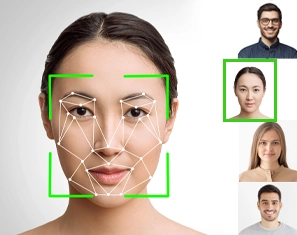 Smart features of surveillance systems are being developed continuously. In case of the subsequent processing of an event, biometric identification can often provide vital information. At the same time, face recognition allows the system to provide real-time information to the security staff.
Smart features of surveillance systems are being developed continuously. In case of the subsequent processing of an event, biometric identification can often provide vital information. At the same time, face recognition allows the system to provide real-time information to the security staff.
With the face database capable of storing up to 10,000 face data files, face lists can be created to warn employees about VIP clients or any unwanted (unauthorized) individuals (Blacklist). 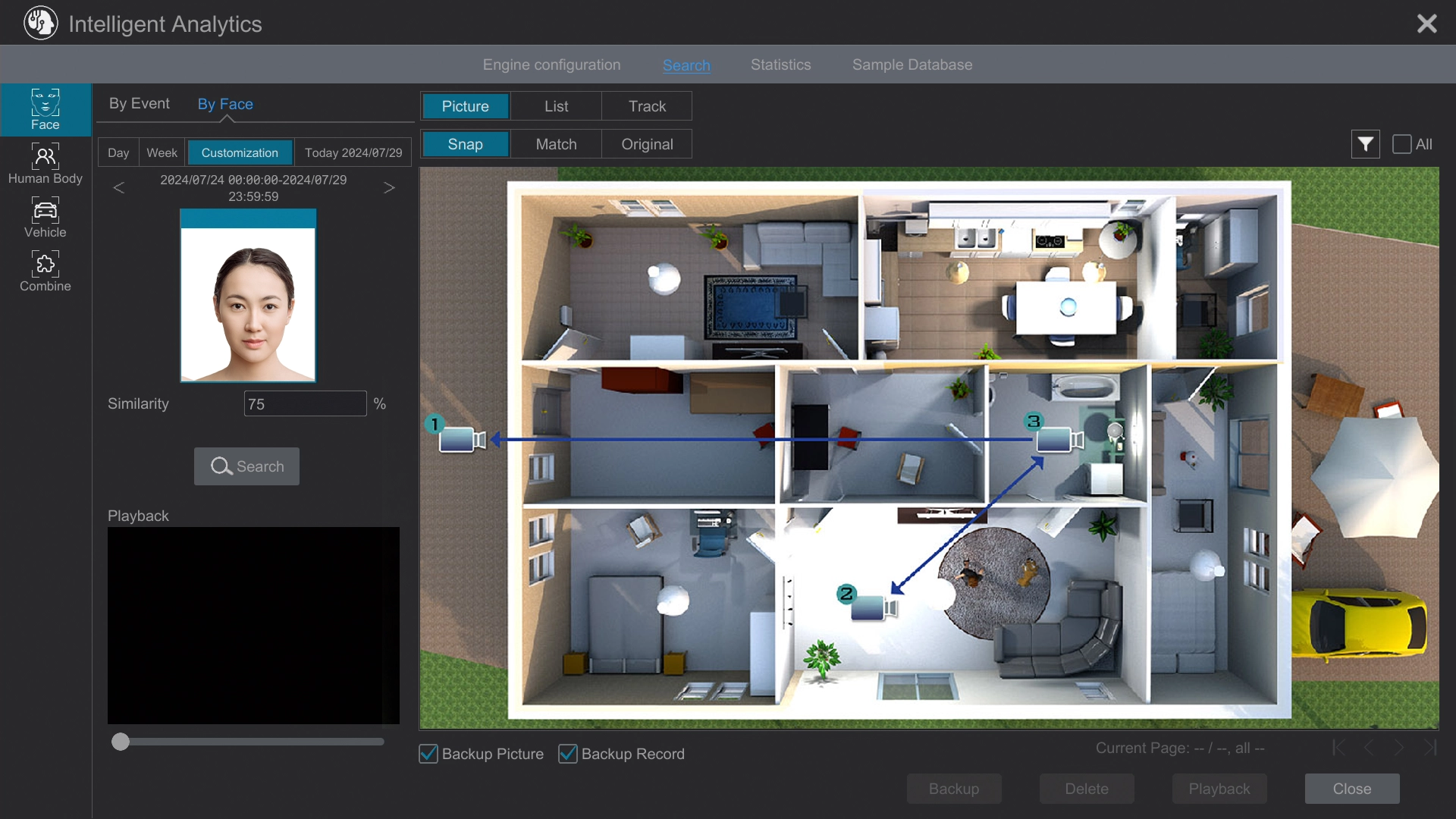
For the searching of faces, face databases of previous searches, and uploaded face data files are available, while using the "snap face" function, a face image can be cut from a still image captured by any arbitrary camera (even the ones, which do not support face recognition), and it can be used in the search as well.
While the search is running, the movement of the given person can also be displayed on an e-map, and of course, the search includes the images captured by all cameras capable of face recognition.
The camera indicates, when an object crosses a line previously specified (drawn) on the camera image. Depending on the camera’s level of development, an object triggering an alarm can either be unidentified (just about any moving object) or identified (e.g.: person or vehicle). The safeguarding of a route or entrances can be realized by setting up the cross line detection function. Up to four lines can be defined independently, thus motion in the direction of four routes, parking lots or entrances can be detected. For each line, the given direction of line crossing, which sets off an alarm can also be set, so for example a vehicle going in the wrong direction, or an entry attempt through an exit can be filtered out. The function is not weather-sensitive. As a result of its directional sensitivity, the function is not sensitive to weather conditions.
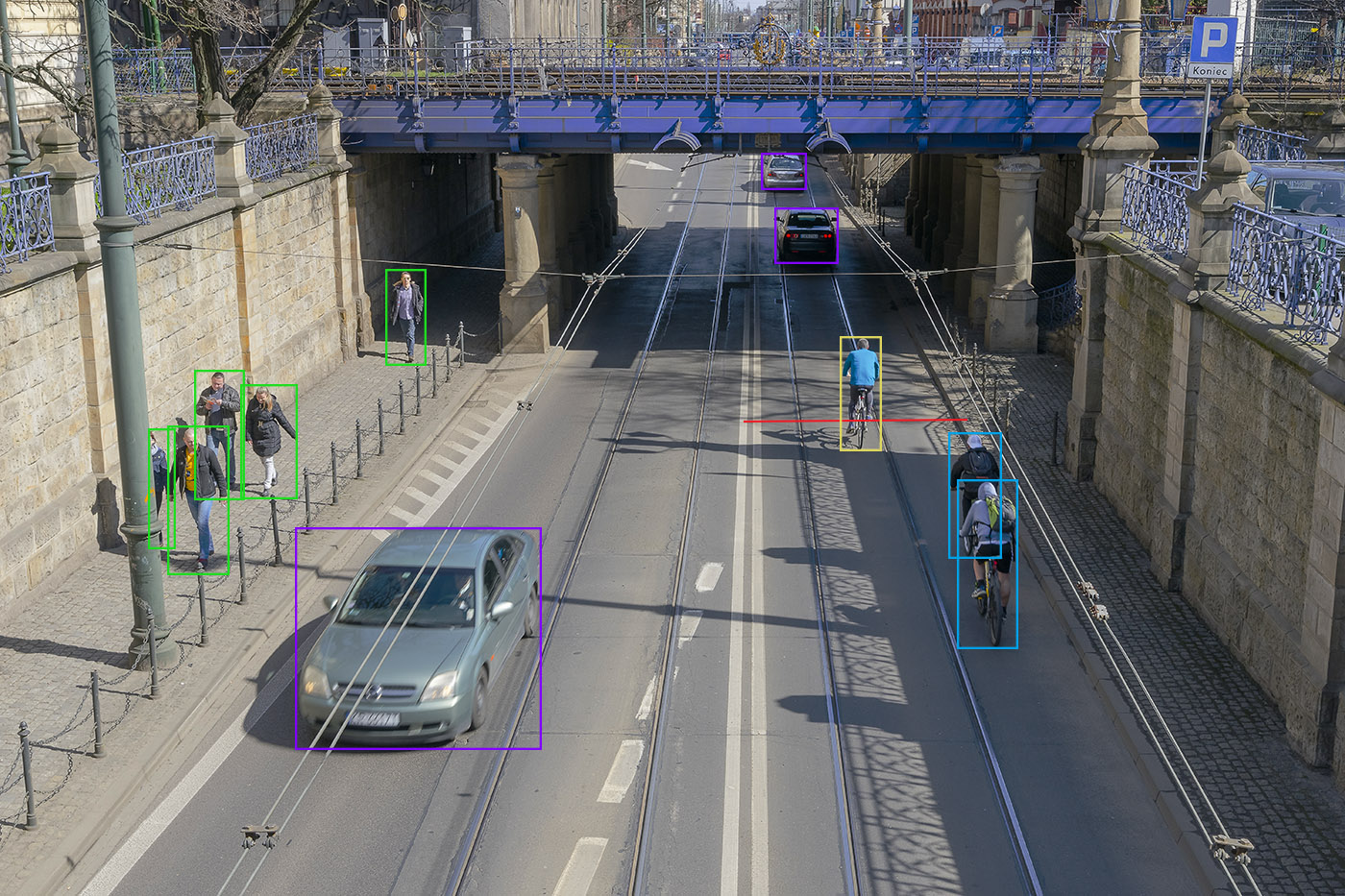 With the help of the object recognition function, the camera can differentiate between people, vehicles or two-wheelers crossing a line or entering an area, so given this analytic function, it will be able to transmit alarm signals more accurately.
With the help of the object recognition function, the camera can differentiate between people, vehicles or two-wheelers crossing a line or entering an area, so given this analytic function, it will be able to transmit alarm signals more accurately.
There are no more false alarms set off by birds, leaves or cats and dogs passing by, and the wind blowing the trees, or the light beam of cars crossing a given line will not result in an alarm either.
 A function designed for the counting of people in particular. The areas or routes to be observed can be specified by drawing them on the camera image. Counting works in both directions; people entering and people leaving are counted separately. Counting can also be used to check how many people are in the building.
A function designed for the counting of people in particular. The areas or routes to be observed can be specified by drawing them on the camera image. Counting works in both directions; people entering and people leaving are counted separately. Counting can also be used to check how many people are in the building.
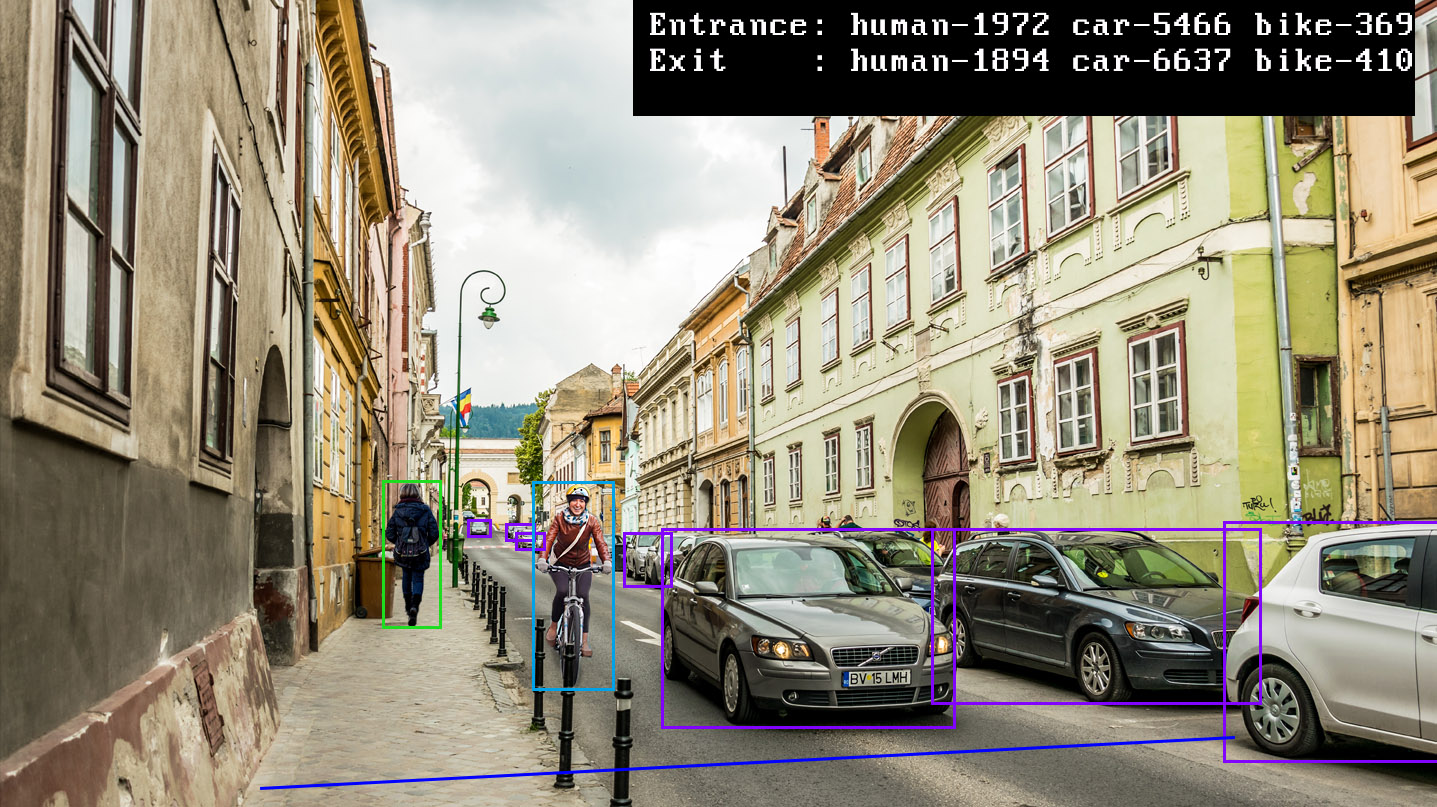 The object counting function integrated into the camera is based on object recognition. It can provide real-time (continuous) information about the number of people, vehicles or two-wheelers crossing a given line, based on the direction of line crossing.
The object counting function integrated into the camera is based on object recognition. It can provide real-time (continuous) information about the number of people, vehicles or two-wheelers crossing a given line, based on the direction of line crossing.
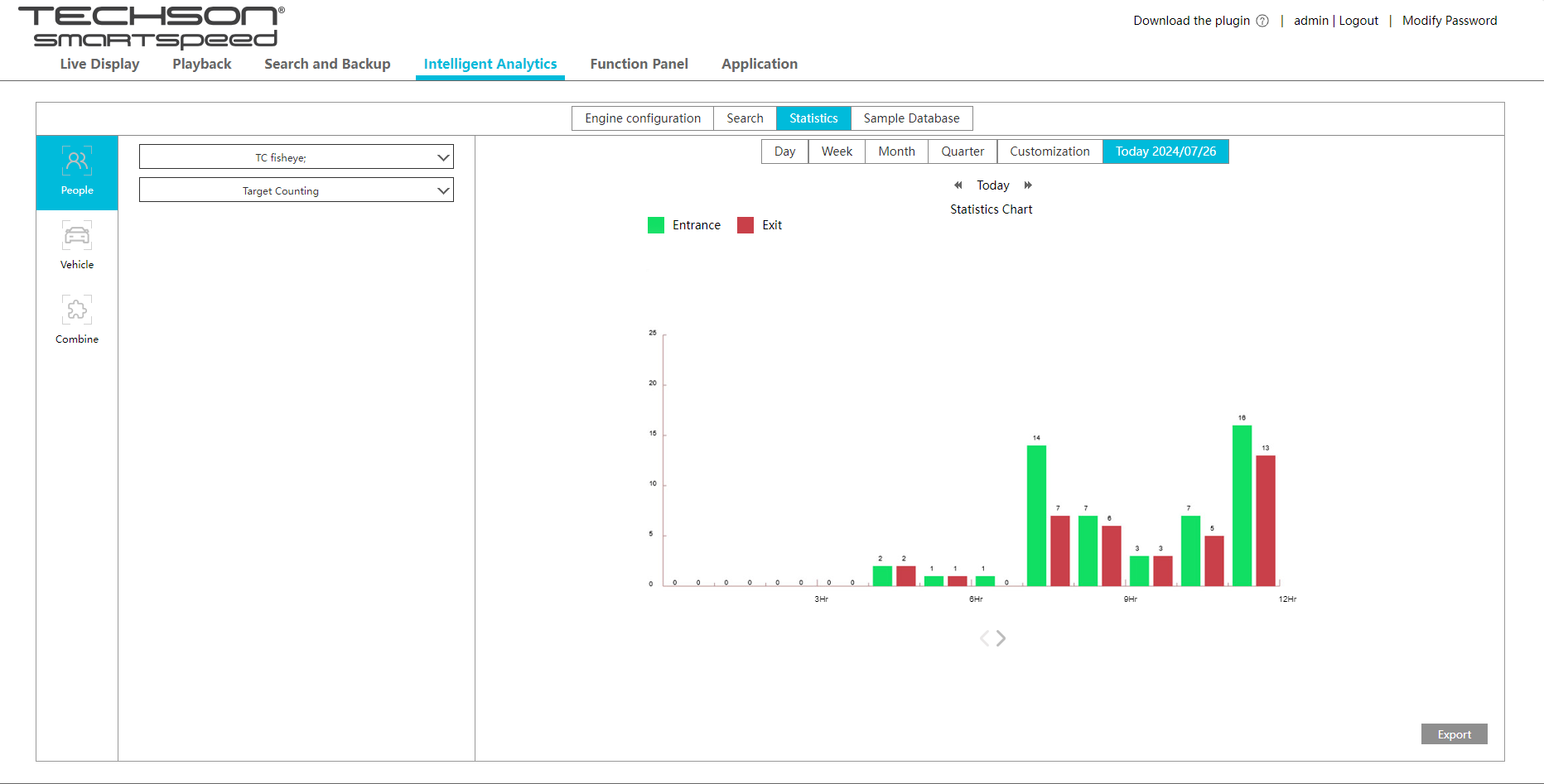 From firmware version 1.4.5. a separate e-mail notification can also be requested in relation to the function, realizing the continuous monitoring of the number of people and vehicles passing through, entering or leaving a given area. The requested e-mail can be scheduled, so a status report can be requested at certain times of a day accordingly. The system is also capable of drawing up daily, weekly, or monthly reports of the number of objects counted. The recorder also generates statistics of the target count (objects entering and leaving area), which can be easily downloaded (exported) from the recorder itself, or from its web UI.
From firmware version 1.4.5. a separate e-mail notification can also be requested in relation to the function, realizing the continuous monitoring of the number of people and vehicles passing through, entering or leaving a given area. The requested e-mail can be scheduled, so a status report can be requested at certain times of a day accordingly. The system is also capable of drawing up daily, weekly, or monthly reports of the number of objects counted. The recorder also generates statistics of the target count (objects entering and leaving area), which can be easily downloaded (exported) from the recorder itself, or from its web UI.
A practical use of this function can be monitoring the number of people entering and leaving a store, which can provide valuable statistical information to the owner.
 The camera is capable of detecting the degree of movement within a specified area and it displays the given value in percentage form. Can be applied to measure a crowd gathering within the area, and to set off an alarm in case a preset threshold value is exceeded.
The camera is capable of detecting the degree of movement within a specified area and it displays the given value in percentage form. Can be applied to measure a crowd gathering within the area, and to set off an alarm in case a preset threshold value is exceeded.
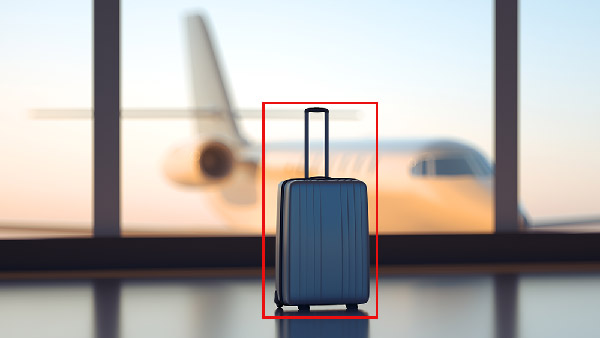 Indicates object removal or left behind. This function is applied in case of large social spaces and indoor areas with heavy personal traffic, with dynamic movements disregarded. Recording will only start, or an alarm will only be triggered, when an object is removed, or appears persistently in the area specified on the image. The function is capable of indicating a luggage left behind at a bus stop, or the removal of a displayed product from a store. While it was not particularly developed for such applications, with correctly positioned cameras, it can be utilized at picture galleries to alert the removal of pictures.
Indicates object removal or left behind. This function is applied in case of large social spaces and indoor areas with heavy personal traffic, with dynamic movements disregarded. Recording will only start, or an alarm will only be triggered, when an object is removed, or appears persistently in the area specified on the image. The function is capable of indicating a luggage left behind at a bus stop, or the removal of a displayed product from a store. While it was not particularly developed for such applications, with correctly positioned cameras, it can be utilized at picture galleries to alert the removal of pictures.
The camera indicates, when an object is passing through a previously drawn area.
Depending on the camera’s level of development, an object triggering an alarm can either be unidentified (just about any moving object) or identified (e.g.: person or vehicle).
By setting up intrusion detection of an area, the attention of the camera can be focused to the given area outlined (drawn) on the camera image. Recording will only start, or an alarm will only be triggered, when entry or leaving of the given area is detected from any direction. The function can be useful for business locations, warehouses, confined locations or parking lots. The function does not indicate movement within the area, only the intrusion event itself.
 Cameras are only able to perform their given functions, i.e. to provide an image that is suitable for evaluation, if they are installed and set up correctly. With the help of tamper alarm functions cameras are able to detect and alert if they are displaced or rotated, covered or sprayed with spray-paint.
Cameras are only able to perform their given functions, i.e. to provide an image that is suitable for evaluation, if they are installed and set up correctly. With the help of tamper alarm functions cameras are able to detect and alert if they are displaced or rotated, covered or sprayed with spray-paint.
All Techson recorders are equipped with this function.
 Until recently, Techson NVRs were only capable of face detection and identification in conjunction with cameras that also supported the feature.
Until recently, Techson NVRs were only capable of face detection and identification in conjunction with cameras that also supported the feature.
The latest NVR series however (thanks to the stronger processor) are capable of independently detecting faces appearing in the camera images through up to 4 channels. This way face recognition and matching can be realized on four cameras, that originally do not support the face detection function. As a result, the face recognition function is now compatible with Techson IP cameras, as well as the cameras of third-party brands.
Used together with face recognition capable Techson cameras, independent face recognition and matching can be realized on all channels of the NVR recorders. For example: a TCR I61 UR128-H4L2XF4 recorder can operate face identication on all of its 128 channels, if four standard and 124 face recognition capable cameras are used!
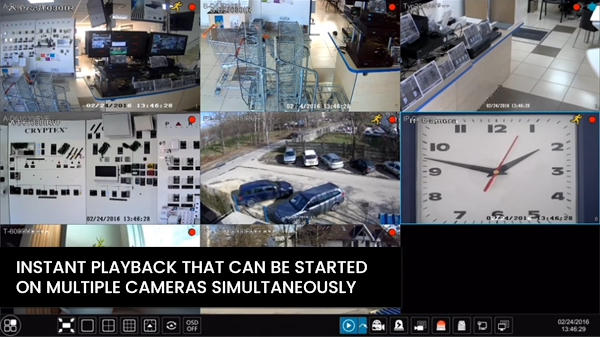 Playback starts right away, by simply clicking on a desired channel and by selecting the Instant Playback function from the context menu. The function can be set to only playback recorded events from a specific time onwards.
Playback starts right away, by simply clicking on a desired channel and by selecting the Instant Playback function from the context menu. The function can be set to only playback recorded events from a specific time onwards.
All Techson recorders are equipped with this function.

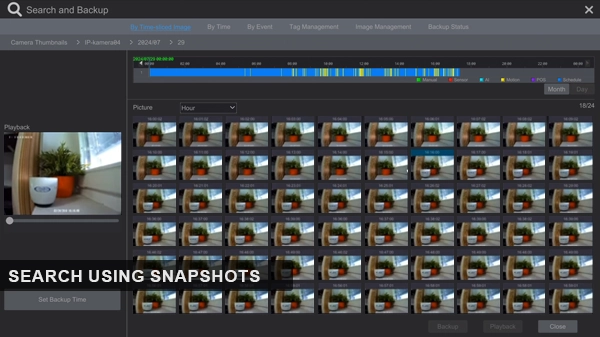 Time Slice Display – Snapshots on the Timeline. Events can be located easily and also rapidly by reviewing the miniature images automatically generated from the timeline of the recording. The time when a given event has occurred can be immediately seen on the preview image (for example the removal of an object).
Time Slice Display – Snapshots on the Timeline. Events can be located easily and also rapidly by reviewing the miniature images automatically generated from the timeline of the recording. The time when a given event has occurred can be immediately seen on the preview image (for example the removal of an object).
In the new version the timeline indicates the method of recording by means of different colours. Any desired part can be magnified on the timeline. The timeline can be advanced forward continuously by scrolling with the mouse wheel, this way the recordings of the day before and after can also be reviewed fast and easily.
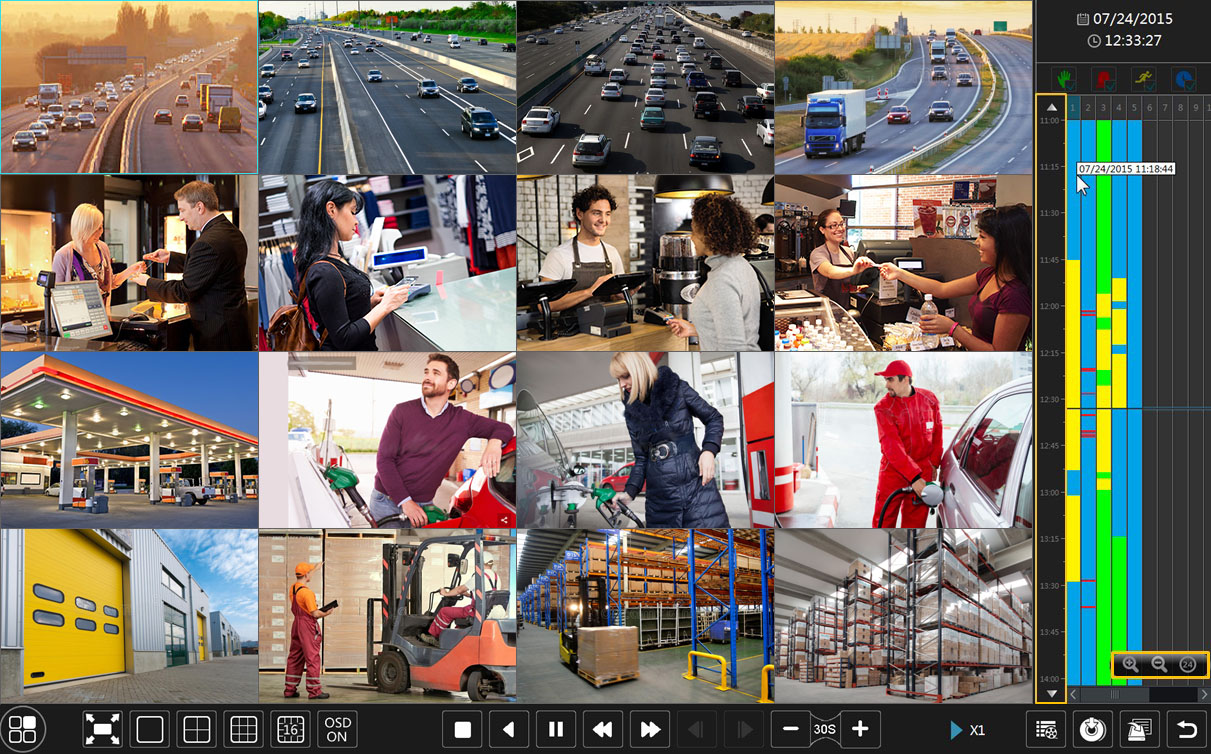
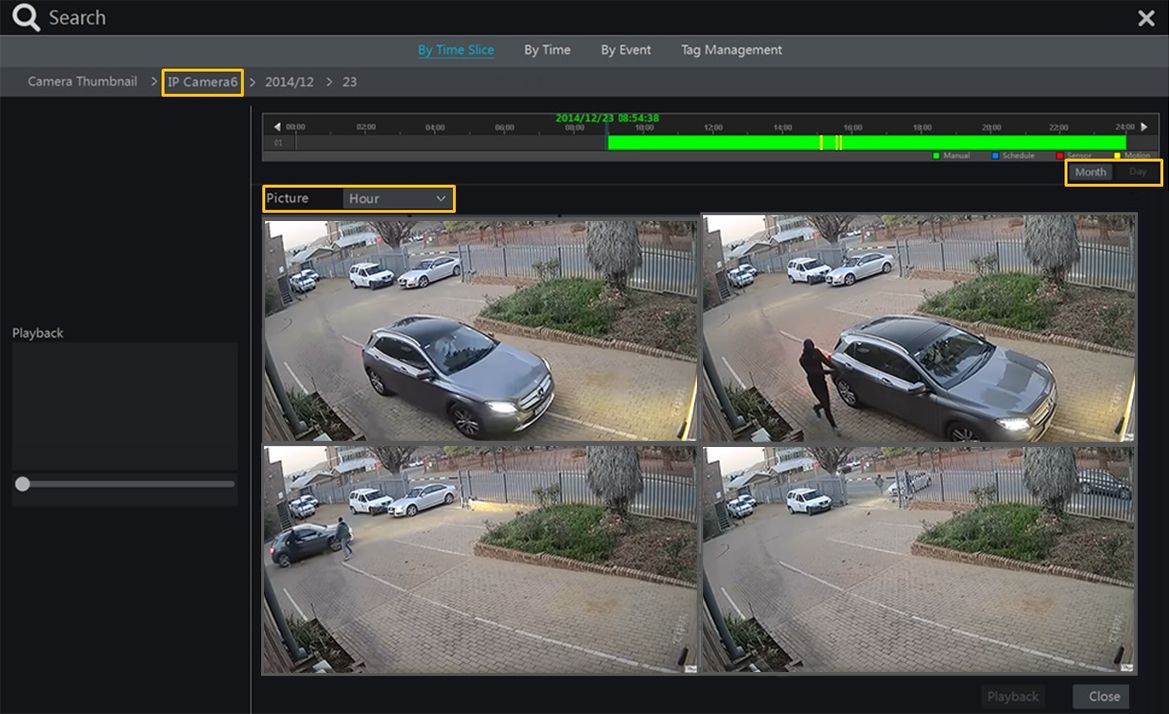

The Smart Search function is a perfect opportunity for obtaining information subsequently. Whether it is line crossing or intrusion into an area we are searching for, it is enough to draw the given lines subsequently, and the SmartSpeed recorder will display all relevant events from the recent past right away.
All Techson IP recorders are equipped with this function.
While playing a maximum of 16 video channels simultaneously, a couple of slices of a recording can be conveniently selected and saved separately by a few clicks using the mouse. At the same time, up to 10 file saving operations can be started simultaneously, which will all be performed in the background. This means, that there’s no need to wait up for the saving operations to finish, the device can be used on as normally. Information of the given status of saving operations can be viewed in a separate window.
All Techson recorders are equipped with this function.
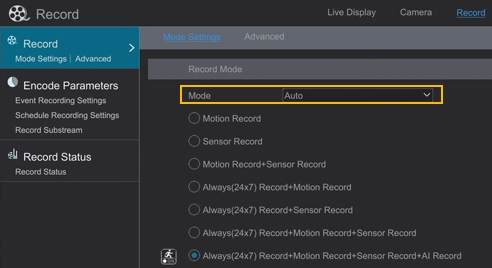 In automatic mode 6 predefined recording methods can be set, allowing the most common settings to done by a single click. At the same time, custom recording methods can also be set up.
In automatic mode 6 predefined recording methods can be set, allowing the most common settings to done by a single click. At the same time, custom recording methods can also be set up.
All Techson recorders are equipped with this function.
 It is certainly a waste of resources if a video system records and stores worthless, irrelevant recordings. On the other hand, when something important happens, one would normally wish to review the event – more or less – in the highest possible resolution and quality. It is for this reason that the NVR recorder works in reduced recording mode by default, that is it stores recordings in a lower quality. However, when a motion sensor, infrared barrier or radar barrier alerts the detection of motion, the system immediately switches to advanced recording mode and records all camera images in the maximum quality possible. The system switches back to reduced mode (Eco) as soon as no further activity is detected.
It is certainly a waste of resources if a video system records and stores worthless, irrelevant recordings. On the other hand, when something important happens, one would normally wish to review the event – more or less – in the highest possible resolution and quality. It is for this reason that the NVR recorder works in reduced recording mode by default, that is it stores recordings in a lower quality. However, when a motion sensor, infrared barrier or radar barrier alerts the detection of motion, the system immediately switches to advanced recording mode and records all camera images in the maximum quality possible. The system switches back to reduced mode (Eco) as soon as no further activity is detected.
All Techson recorders are equipped with this function.
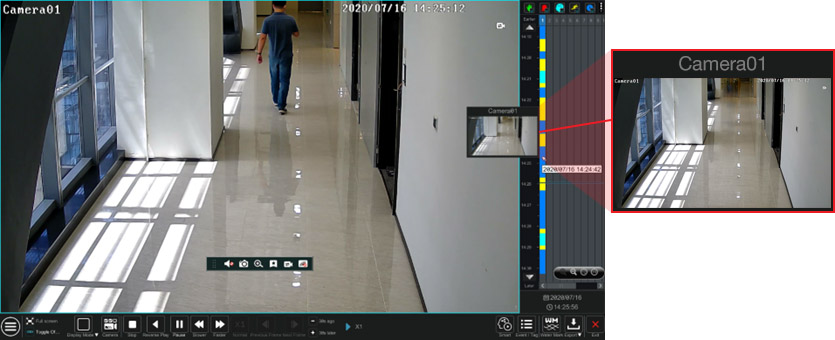 By dragging the mouse cursor over the timeline, a snapshot of the point of time indicated by the cursor will appear as a preview image. This helps the locating of events even faster, assisted by visual information.
By dragging the mouse cursor over the timeline, a snapshot of the point of time indicated by the cursor will appear as a preview image. This helps the locating of events even faster, assisted by visual information.
The function is available from NVR version 1.4.4.
All Techson recorders are equipped with this function.
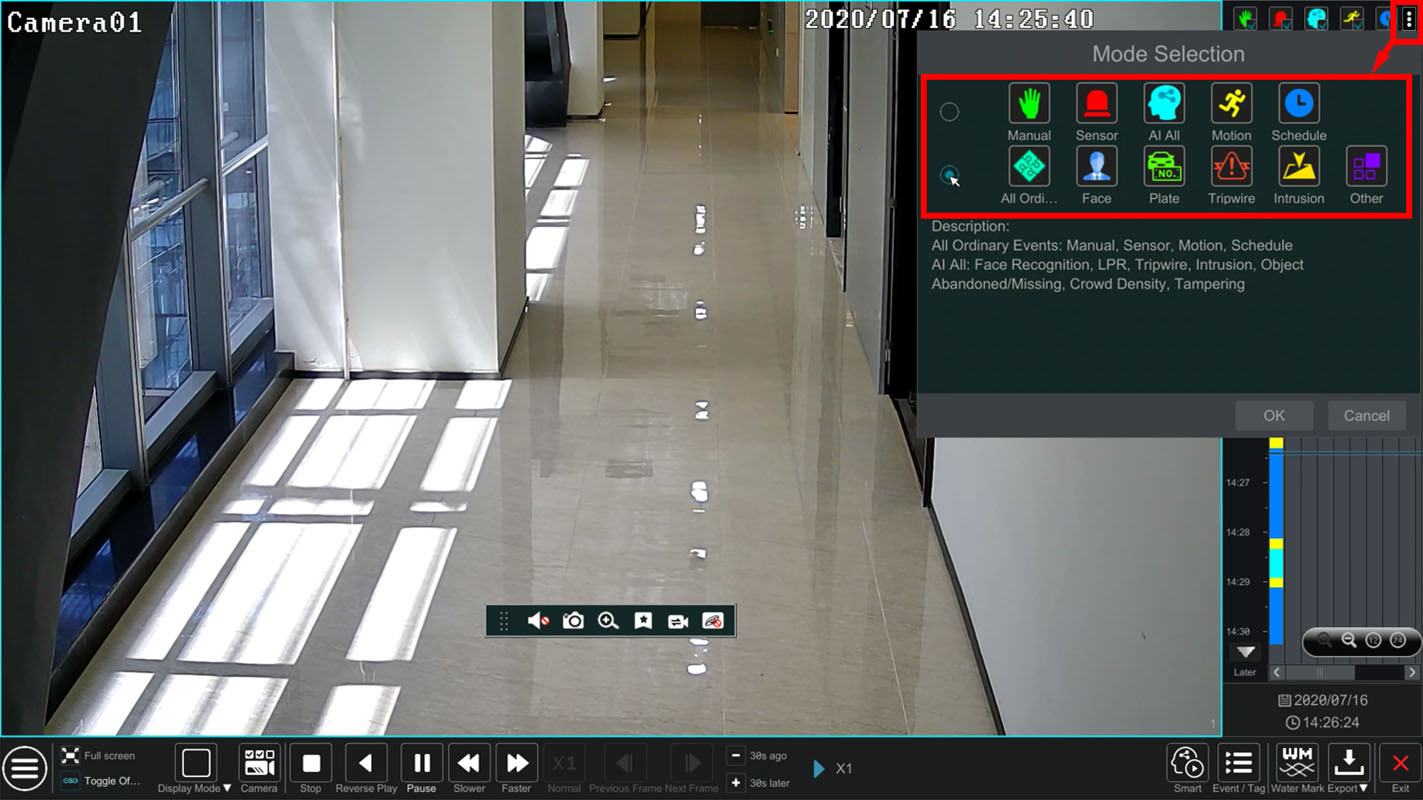 In addition to the usual search (filtering) icons appearing on the timeline (Manual, Sensor, AI all, Motion, POS, Scheduled) special search icons related to AI-based functions can also be accessed: All Normal, Face Recognition, License Plate Recognition, Cross Line Detection, Intrusion, Counting.
In addition to the usual search (filtering) icons appearing on the timeline (Manual, Sensor, AI all, Motion, POS, Scheduled) special search icons related to AI-based functions can also be accessed: All Normal, Face Recognition, License Plate Recognition, Cross Line Detection, Intrusion, Counting.
The function is available from NVR version 1.4.4.
All Techson recorders are equipped with this function.
 As a feature also included in firmware version 1.4.1., in addition to setting the retention period of recordings as a number of days, customized settings are also possible.
As a feature also included in firmware version 1.4.1., in addition to setting the retention period of recordings as a number of days, customized settings are also possible.
From the entire retention period given in hours, the time of weekends, or even holidays can be subtracted. This way a retention rule of 72 hours (3 days) will not become void even in case of a four-day long holiday.
All Techson recorders are equipped with this function.
 The technology required for the safe storage of recordings and fast accessibility of data is RAID. Using its various levels, the error tolerance, capacity and performance of storage can be increased. Techson recorders consisting of 16 hard disk drives (built-in data storage) are capable of RAID 0, 1, 5, 10 levels, and also allow the replacement of a defective HDD or device without the need to be switched off.
The technology required for the safe storage of recordings and fast accessibility of data is RAID. Using its various levels, the error tolerance, capacity and performance of storage can be increased. Techson recorders consisting of 16 hard disk drives (built-in data storage) are capable of RAID 0, 1, 5, 10 levels, and also allow the replacement of a defective HDD or device without the need to be switched off.
HotSwap is available from IP recorder firmware version 1.4.5.
 Recordings stored on and saved (exported) from the hard drive can be encrypted. Trying to replace an encrypted hard disk into another recorder or opening it with a desktop video player will be useless, the data stored on the encrypted HDD cannot be accessed in any way.
Recordings stored on and saved (exported) from the hard drive can be encrypted. Trying to replace an encrypted hard disk into another recorder or opening it with a desktop video player will be useless, the data stored on the encrypted HDD cannot be accessed in any way.
The same applies to saved (exported) recordings. Recordings saved with synchronized view, showing the images of multiple cameras, can also be encrypted to prevent the saved dataset from being accessed by an unauthorized person, as the encryption key is required to view the given recordings.
Encryption is available from analogue recorder firmware version 1.3.7. and IP recorder firmware version 1.4.4.

If you’ve experienced problems while using a USB stick or an external USB hard disk formatted under a Windows OS in the recorders, rest assured that the issue has been resolved from Techson NVR firmware version 1.4.5. The given upgrade significantly facilitates the saving of recordings to an external storage device (it is now capable of managing the NTFS file structure).
Available from NVR version 1.4.5. and DVR version 1.3.8. upgrades.
 Another attractive enterprise-level feature is the possibility of saving data to an FTP server. It must be noted, that the system is also capable of uploading video file types, so it should not be confused with systems only capable of transferring still images. Furthermore, in case of Techson devices, uploading can also be scheduled, meaning that an ideal timing can be selected to carry out the saving of data, so that daily backup saving does not interfere with other network operations.
Another attractive enterprise-level feature is the possibility of saving data to an FTP server. It must be noted, that the system is also capable of uploading video file types, so it should not be confused with systems only capable of transferring still images. Furthermore, in case of Techson devices, uploading can also be scheduled, meaning that an ideal timing can be selected to carry out the saving of data, so that daily backup saving does not interfere with other network operations.
An additional option available on recorders from firmware version 1.4.5. is the uploading of a report to the FTP server with the log.txt filename, containing various alarms and events, along with the attached images of events, which have triggered alarms.
How is this realized in practice?
Events recorded by the DVR also become accessible from a remote FTP server, either immediately, or after the time set in the scheduling, as the latest. In addition to the basic settings of the FTP server, the given data to be uploaded to the FTP server can also be set separately for each camera. By enabling the uploading of snapshots, all events can be documented with a single still image each, while in addition to the still images, the video clips recorded for each event can also be uploaded. By enabling "motion" for instance, the DVR device will copy (upload) all recordings of the given camera to the FTP server, which were recorded when motion detection occurred.
Since SmartSpeed recorders record a dual data stream, the incoming video stream to be saved can also be set. Even bandwidth occupation can be reduced by selecting the secondary stream, i.e. the video stream with a smaller resolution. When the function is launched for the first time, all recordings get uploaded to the FTP. Afterwards, only those videos get uploaded, which were recorded since the last time when backup saving was performed. The uploading process can be either immediate or continuous, and it can also be scheduled, so that the function runs at specific times.
All Techson recorders are equipped with this function.
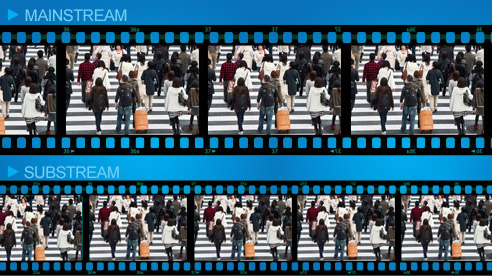 In the settings of the recording function, the given data stream of the cameras to be saved can now also be set. Instead of the default setting of both images (streams), either the "mainstream" (higher resolution) or the "substream" (lower resolution) can be selected.
In the settings of the recording function, the given data stream of the cameras to be saved can now also be set. Instead of the default setting of both images (streams), either the "mainstream" (higher resolution) or the "substream" (lower resolution) can be selected.
All Techson recorders are equipped with this function.
 Recorders from firmware version 1.4.5. can also be accessed from the most common web browsers, without the need to download and install any software (plugins). The live image view of each camera can be displayed, and cameras can be configured. The live image of cameras being recorded on a recorder can only be viewed on 4-way split screen, with playback also possible. In most browsers, when only one camera image is viewed, the live image can be displayed in master stream version (with higher resolution), while in case of a 4-way split screen only sub-stream is available.
Recorders from firmware version 1.4.5. can also be accessed from the most common web browsers, without the need to download and install any software (plugins). The live image view of each camera can be displayed, and cameras can be configured. The live image of cameras being recorded on a recorder can only be viewed on 4-way split screen, with playback also possible. In most browsers, when only one camera image is viewed, the live image can be displayed in master stream version (with higher resolution), while in case of a 4-way split screen only sub-stream is available.
Available from NVR version 1.4.5. and DVR version 1.3.8. upgrades.
 Using the new, second generation server, cloud based connection speed has become significantly faster, while the stability of connection cannot be objected either.
Using the new, second generation server, cloud based connection speed has become significantly faster, while the stability of connection cannot be objected either.
The easiest and fastest way to add a recorder to the Super Live Plus mobile application on AutoNAT, is by using a QR code. If the linking of the recorder to a personal account used in the mobile app is desired, it is possible by entering the security code located in the recorder. To improve the security of access with a QR code, the dynamic code feature can be enabled, so that in addition to the QR code, another code, set by the user, will also need to be entered to add a recorder.
AutoNAT 2 servers are available from upgrade 1.4.4., and the use of dynamic security codes from upgrade 1.4.5.
DDNS Server
 In addition to the AutoNAT, the use of dynamic DNS servers is also possible with recorders. Through the AutoDDNS server, an address (domain) can be created for the recorder on its own interface, to allow the easy accessing of the recorder even in case its public IP address is modified. (However, for this function to be fully utilized, the related ports need to be opened on the routers.)
In addition to the AutoNAT, the use of dynamic DNS servers is also possible with recorders. Through the AutoDDNS server, an address (domain) can be created for the recorder on its own interface, to allow the easy accessing of the recorder even in case its public IP address is modified. (However, for this function to be fully utilized, the related ports need to be opened on the routers.)
If all settings are correct, the recorder will start to communicate with this DDNS server. From upgrade 1.4.5. the status of communication can also be viewed on the interface of the recorder.
All Techson recorders are equipped with this function.

The device will indicate whenever a new upgrade is published by the manufacturer. Upgrading can be launched from the interface of the recorder, from a web interface or the mobile application (Superlive Plus).
The function is available from NVR version 1.4.4.
All Techson recorders are equipped with this function.
 The remote use of NVR-s is now possible through a more appealing web interface, which satisfies the expectations of today by all means. All functions of the NVR recorder can be accessed from the web browser: live image view, playback, saving and the remote setting of the NVR.
The remote use of NVR-s is now possible through a more appealing web interface, which satisfies the expectations of today by all means. All functions of the NVR recorder can be accessed from the web browser: live image view, playback, saving and the remote setting of the NVR.
All Techson recorders are equipped with this function.
 Due to the multiple video outputs available on NVR recorders, they are capable of managing several displays simultaneously, along with the ability to display different images as well, not just a single image twice. This way, in addition to the camera images appearing on the main screen, further image arrangements can also be displayed.
Due to the multiple video outputs available on NVR recorders, they are capable of managing several displays simultaneously, along with the ability to display different images as well, not just a single image twice. This way, in addition to the camera images appearing on the main screen, further image arrangements can also be displayed.
The message types from various cameras to be received in the form of a notification can be set on the phone, while the time when the sending of messages is active, can be set on the DVR recorders. This way irrelevant notifications can be eliminated. Since scheduling can also be relevant for other functions than just recording and saving, the rules for sending push messages to the phone can also be scheduled.
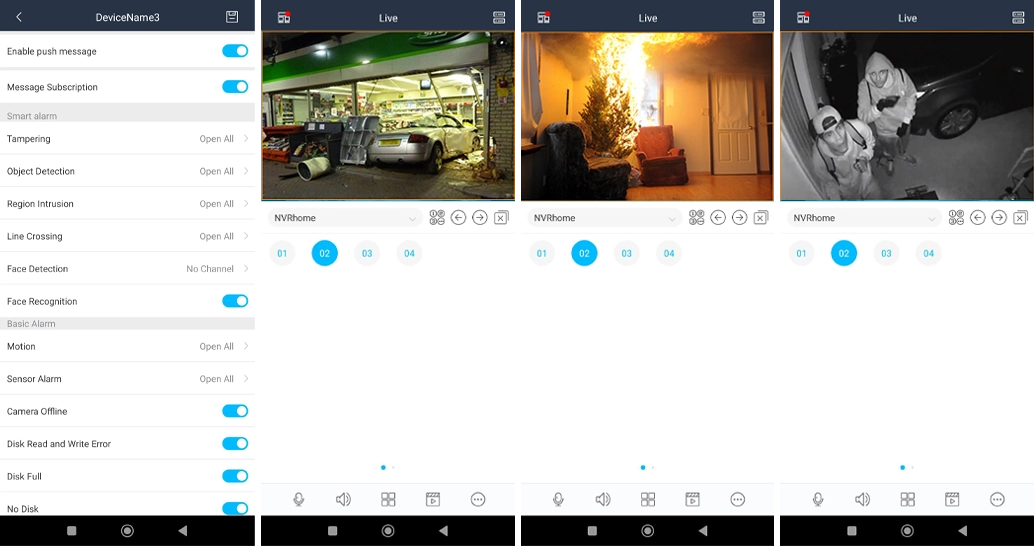
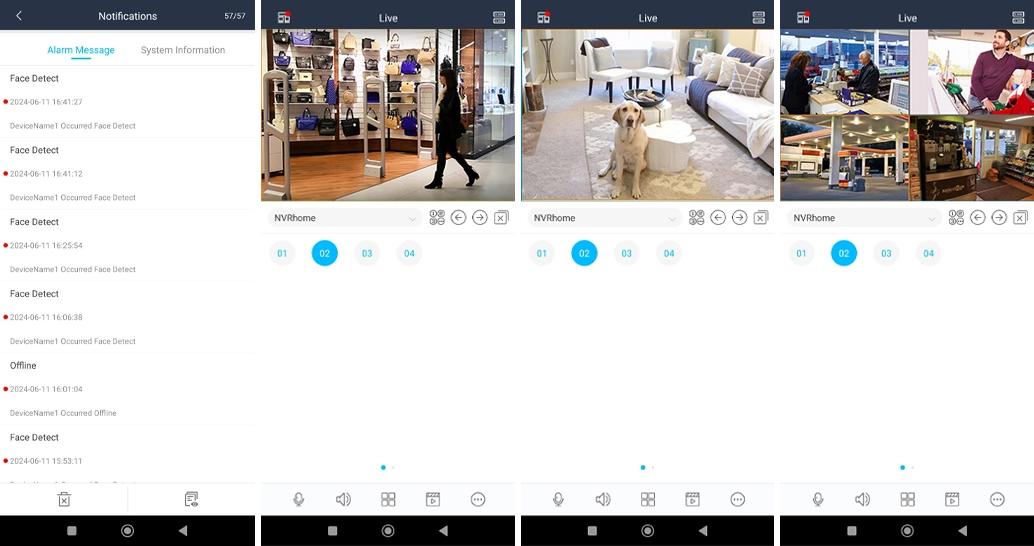
In order to save storage space, the Techson system features refined motion detection functions, which starts the recording of camera images when a signal is received from an external input, or whenever line crossing, intrusion, object removed/left behind, etc. is detected.
All Techson recorders are equipped with this function.
 Starting from NVR firmware version 1.4.4. face recognition functions can also be scheduled.
Starting from NVR firmware version 1.4.4. face recognition functions can also be scheduled.
This can be used to set for example, that a notification about unrecognized faces in a store could only be sent outside the opening hours of the store.
 This function allows the connecting of motion detection to an alarm input, so an alarm will only be received, when both criteria are met, i.e. when both devices are transmitting the alarm signal. This way, a more accurate overview can be obtained about the events occurring within the environment of a camera. In other words, if a camera is connected to a relay input, an alarm will only be set off, if both devices have detected an event. If only one has, no alarm will occur.
This function allows the connecting of motion detection to an alarm input, so an alarm will only be received, when both criteria are met, i.e. when both devices are transmitting the alarm signal. This way, a more accurate overview can be obtained about the events occurring within the environment of a camera. In other words, if a camera is connected to a relay input, an alarm will only be set off, if both devices have detected an event. If only one has, no alarm will occur.
In this case an alarm occurs if door opening and an unrecognized face are detected, but an alarm will not be triggered if the door is opened by a recognized (known) person, or if the door is left unopened by an unrecognized one.
Starting from version 1.4.4. the list of selectable events has been expanded with the notification of face matching (recognition) and intrusion detection.
All Techson IP recorders are equipped with this function.
 With this special accessory (periphery), SmartSpeed DVR recorders can be expanded by 16 inputs and 6 outputs. Starting from the new firmware version, even more devices can be added!
With this special accessory (periphery), SmartSpeed DVR recorders can be expanded by 16 inputs and 6 outputs. Starting from the new firmware version, even more devices can be added!
By moving the crosshair in the middle of the screen with the mouse, the movement of the given camera can be controlled. The camera will turn in whichever direction the crosshair is moved on the screen, and the more it is displaced from the centre, the faster it will move. To use continuous zoom either press and hold down the left- and right-side buttons on the mouse, or scroll with the mouse wheel. By double-clicking anywhere on the display with the left-side mouse button, the crosshair will be reset to the centre of the image.
All Techson recorders are equipped with this function.
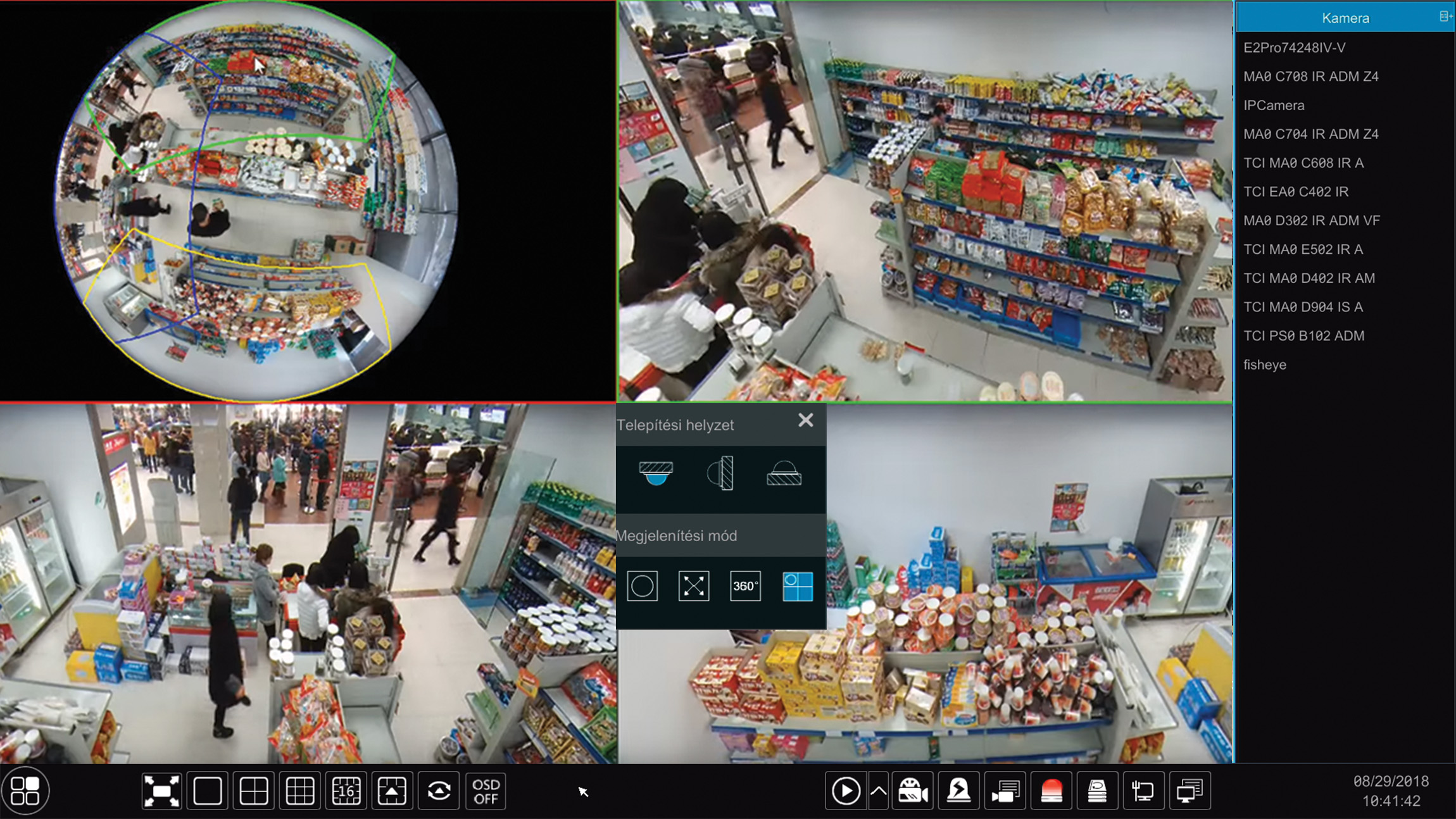 An entire room can be covered by even a single ceiling-mounted camera fitted with a 180° Fisheye lens. The camera provides a 360° panoramic image. For better overview, the image captured by the hemispheric camera can be spread out using the dewarp technology, similarly to the spreading of an Earth globe onto a map image. There are various views to select from, including one that simulates the images of four normal cameras, meaning that a single FishEye camera can replace even four cameras set in different directions.
An entire room can be covered by even a single ceiling-mounted camera fitted with a 180° Fisheye lens. The camera provides a 360° panoramic image. For better overview, the image captured by the hemispheric camera can be spread out using the dewarp technology, similarly to the spreading of an Earth globe onto a map image. There are various views to select from, including one that simulates the images of four normal cameras, meaning that a single FishEye camera can replace even four cameras set in different directions.
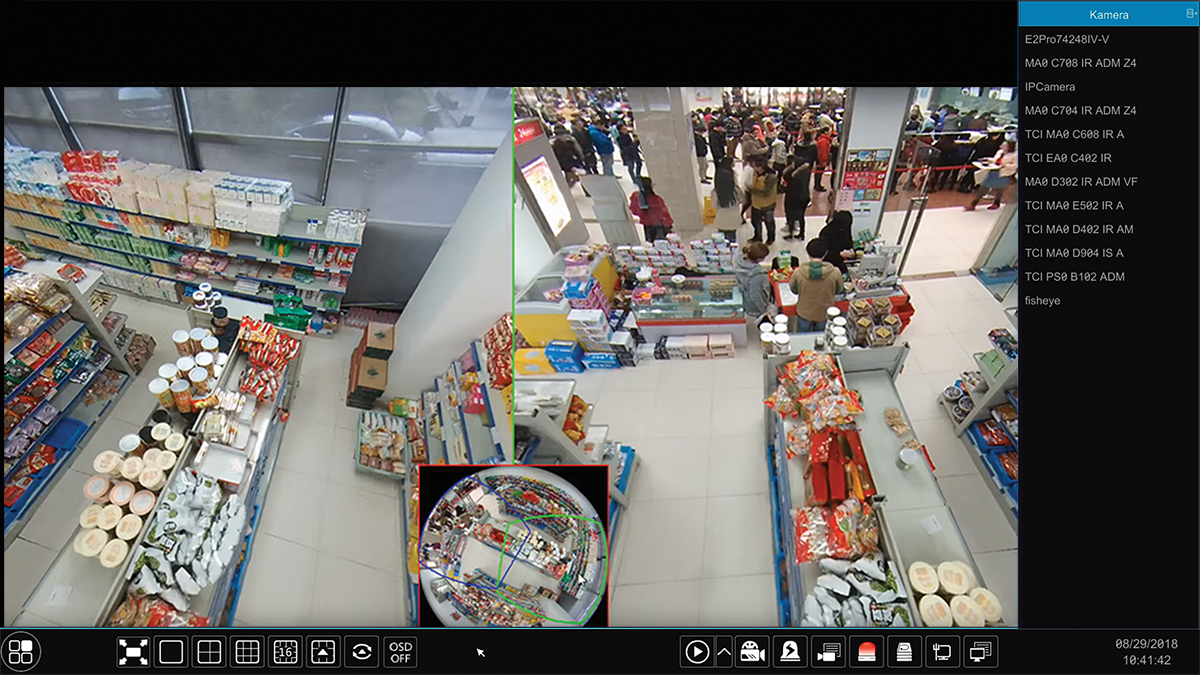 At the same time, the most impressive feature of a Fisheye camera is probably the PTZ-mode. This allows the image generated from the globe surface (dewarped image) – equivalent to the image of a camera with 720p resolution– to be rotated in any arbitrary direction, as well as the possibility to zoom in to any point on the image, exactly as in case of a PTZ SpeedDome camera. This can be done even during playback. In this case the Fisheye works as a time machine, allowing the rotation of the view even on recorded images of the past.
At the same time, the most impressive feature of a Fisheye camera is probably the PTZ-mode. This allows the image generated from the globe surface (dewarped image) – equivalent to the image of a camera with 720p resolution– to be rotated in any arbitrary direction, as well as the possibility to zoom in to any point on the image, exactly as in case of a PTZ SpeedDome camera. This can be done even during playback. In this case the Fisheye works as a time machine, allowing the rotation of the view even on recorded images of the past.
Thanks to upgrade 1.4.5., image settings and the configuration of Fisheye cameras can also be accessed through the web interface of the recorder.
Starting from NVR firmware version 1.4.4., all NVR-s are capable of managing Techson cameras with license plate recognition.
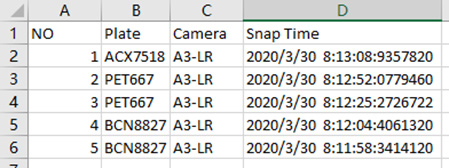 The list of recognized license plates is directly saved on the NVR recorder. Based on this list, the filtering, searching, playback and saving (exporting) of recordings is possible. The list can be also exported.
The list of recognized license plates is directly saved on the NVR recorder. Based on this list, the filtering, searching, playback and saving (exporting) of recordings is possible. The list can be also exported.
License plate groups can be created on the recorder and used for controlling barriers, so in case a license plate is recognized, a barrier can be opened. No additional devices need to be installed to control a barrier, as either the relay output of the recorder, or that of the camera can be used for this purpose.
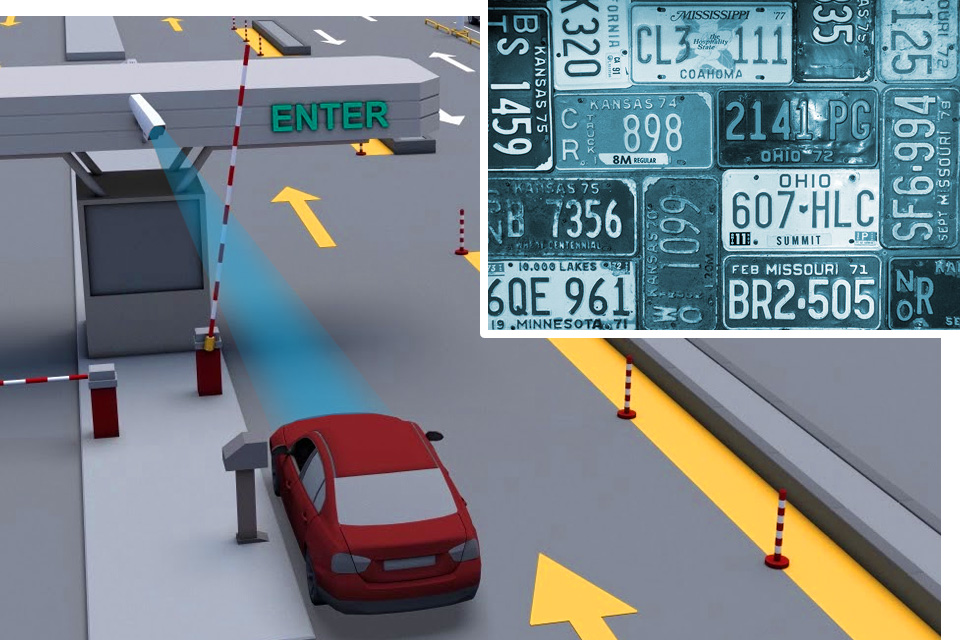 In recorder firmware version 1.4.5., with the bulk import feature, several hundreds of license plates can be uploaded to the database within a blink of the eye. The file to be imported must be a document with the .csv file extension. Instructions for preparing this document are available on the recorder.
In recorder firmware version 1.4.5., with the bulk import feature, several hundreds of license plates can be uploaded to the database within a blink of the eye. The file to be imported must be a document with the .csv file extension. Instructions for preparing this document are available on the recorder.
The recorder is capable of processing the license plates of 37 countries, also including the ones in Arabic language.
All Techson IP recorders are equipped with this function.
 The interface of a given camera can be directly accessed from the web interface of an IP camera. The function can be found under the "Edit cameras" menu item. As a result, settings specific to the camera can be accessed extremely easily. On the other hand, it must be noted that the function is not available in case of cameras, which use the power supply of a PoE switch integrated into the recorder.
The interface of a given camera can be directly accessed from the web interface of an IP camera. The function can be found under the "Edit cameras" menu item. As a result, settings specific to the camera can be accessed extremely easily. On the other hand, it must be noted that the function is not available in case of cameras, which use the power supply of a PoE switch integrated into the recorder.
Available from NVR upgrade 1.4.5.
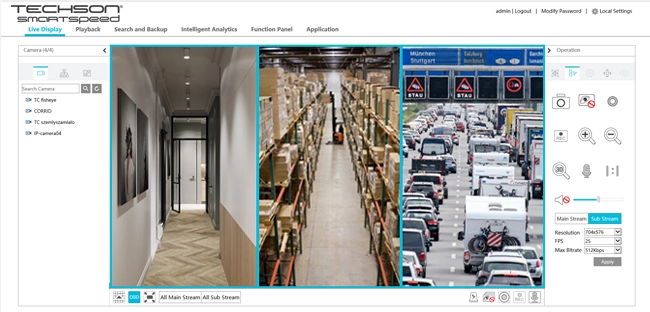 In certain locations, such as corridors or warehouses, the widescreen image (with a 16:9 aspect ratio) provided by the camera does not match up with the observed area. It is useful to chose IP cameras into these locations, which can be modified from the horizontal 16:9 to a vertical 9:16 aspect ratio by physically turning the camera in 90°. The correctly rotated vertical image format of IP cameras used in corridor mode can be displayed by all IP and AHD SmartSpeed recorders, and the SmartCenter as well.
In certain locations, such as corridors or warehouses, the widescreen image (with a 16:9 aspect ratio) provided by the camera does not match up with the observed area. It is useful to chose IP cameras into these locations, which can be modified from the horizontal 16:9 to a vertical 9:16 aspect ratio by physically turning the camera in 90°. The correctly rotated vertical image format of IP cameras used in corridor mode can be displayed by all IP and AHD SmartSpeed recorders, and the SmartCenter as well.
All the NVR series support this image view by means of split screen arrangements made specifically for the corridor mode.
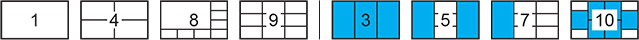
In addition to the common 2x2, 4x4 and similar split screen arrangements, the NVR display also includes split patterns, which support camera images captured in corridor mode, portrait format. In addition to default views SmartCenter also allows the drawing of customized split views.
All Techson IP recorders are equipped with this function.
 Techson SmartSpeed IP recorders can also be used as a remote access workstation, this way they can replace costly computer software in small-scale systems. Besides the channels of cameras, the channels of other SmartSpeed recorders can also be added to the live image view. From among the channels of a recorder connected to the Easy Client, motion detection and the retrieving of analytics information can also be accessed. The triggering of an alarm event or start of image recording can be set to only motion or line crossing.
Techson SmartSpeed IP recorders can also be used as a remote access workstation, this way they can replace costly computer software in small-scale systems. Besides the channels of cameras, the channels of other SmartSpeed recorders can also be added to the live image view. From among the channels of a recorder connected to the Easy Client, motion detection and the retrieving of analytics information can also be accessed. The triggering of an alarm event or start of image recording can be set to only motion or line crossing.
All Techson IP recorders are equipped with this function.
In addition to coaxial cables, the Transformers analogue HD recorders are also capable of managing video signals received through the internet (via IP channels). Even mixed systems can be set up, since four different standards of the analogue recorders comply with the recorder, meaning that the output of the connected camera can be either AHD, TVI, CVI, or conventional CVBS.
From among the channels of Techson Transformers AHD video recorders, up to eight analogue channels can be set as a digital (IP) channel.
